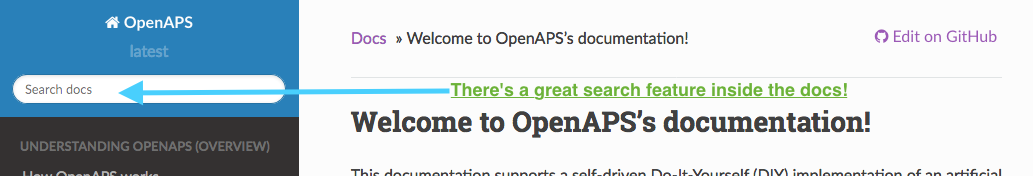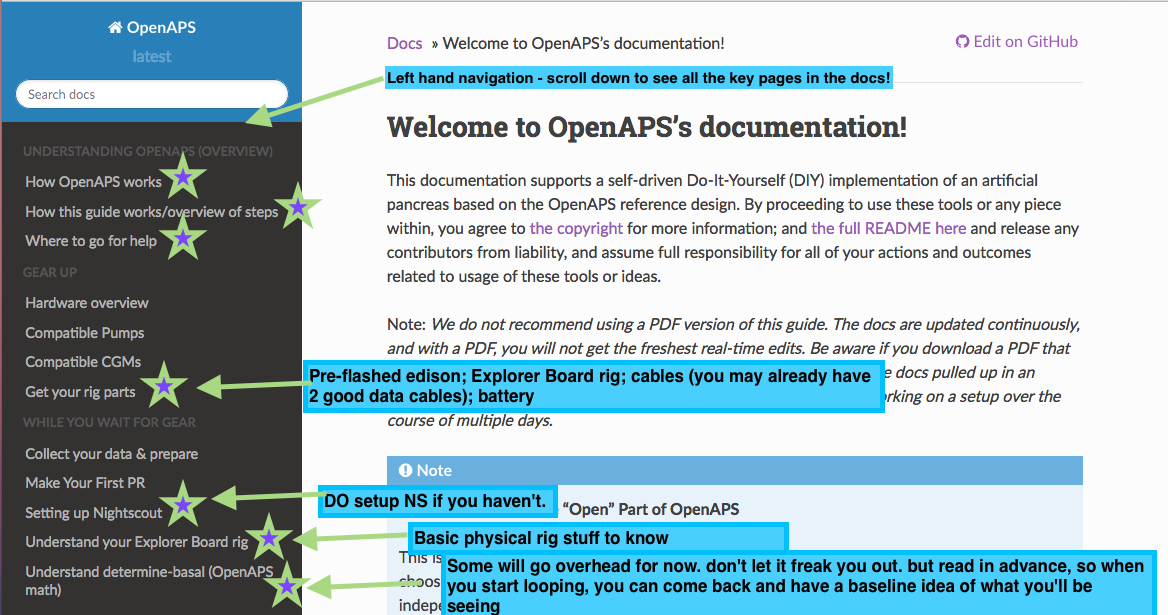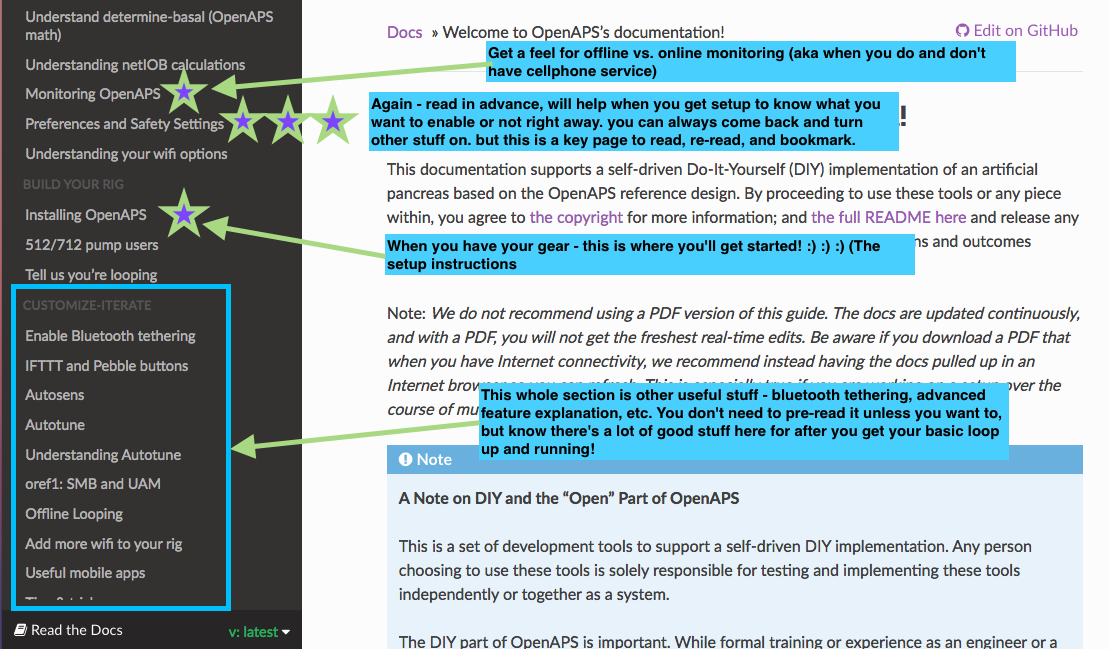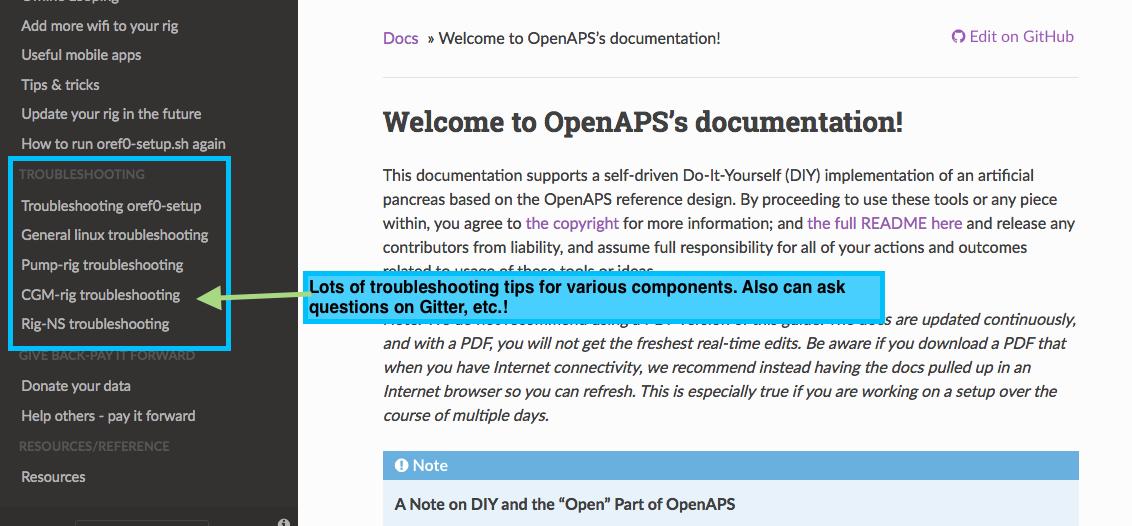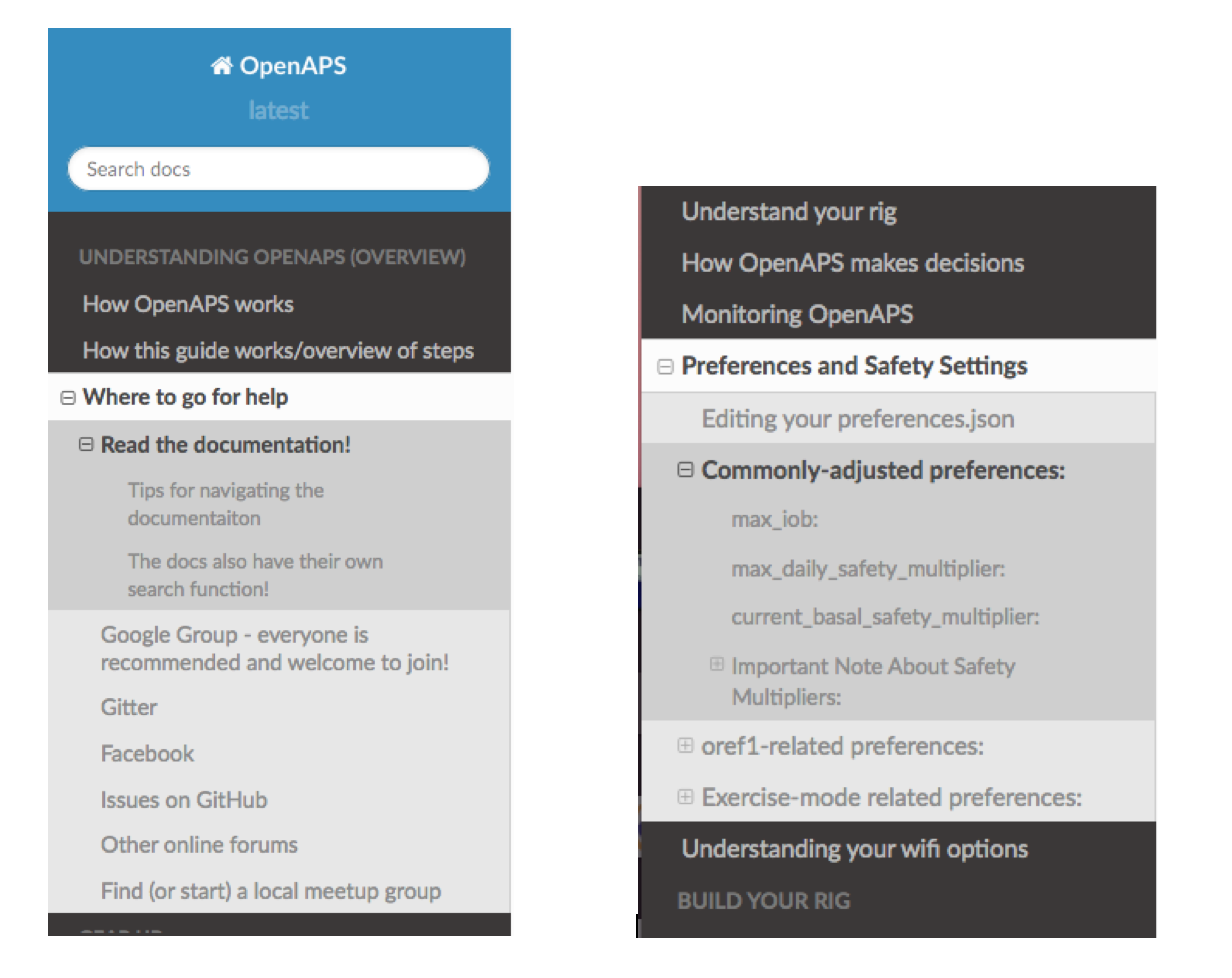Using this documentation¶
We recommend bookmarking the link to the docs, as they are frequently updated (sometimes daily!) as we add more information, troubleshooting tips, and more. Anytime we are asked a question on one of the below channels, we try to add it to the documentation. So chances are, your question may already be answered here!
Warning: We do not recommend using a PDF version of this guide. The docs are updated continuously, and with a PDF, you will not get the freshest real-time edits. If you have Internet connectivity, we recommend instead having the docs pulled up in an Internet browser so you can refresh. This is especially true if you are working on a setup over the course of multiple days.
Formatting in this guide¶
- Wherever you see text that is formatted
like this, it is usually a code snippet. You should copy and paste instead of attempting to type this out; this will save you debugging time for finding your typos. - Wherever there are
<bracketed_components>, these are meant for you to insert your own information. Most of the time, it doesn’t matter what you choose as long as you stay consistent throughout this guide. That means if you choosemyopenapsas your<myopenaps>directory, you must usemyopenapsevery time you see<myopenaps>. Choose carefully when naming things so it’s easy to remember. Do not include the< >brackets in your name.
The docs have their own search function!¶
See the top left of the docs for the search box. It’s best to search inside the documentation itself, rather than Google, because you’ll stay inside the most up to date version of the documentation. You may want to try a different word or shorter phrase if you don’t get any results for your search phrase, as we may have worded a section differently.